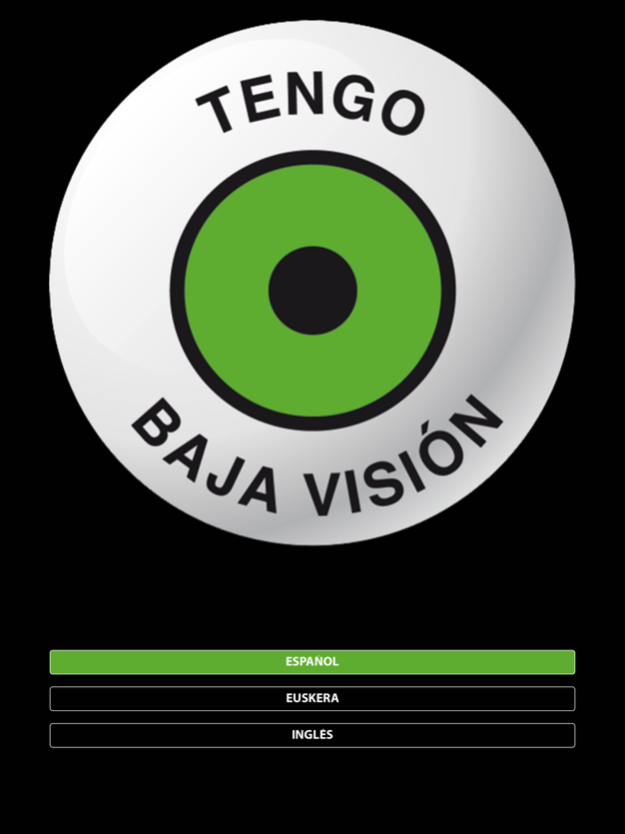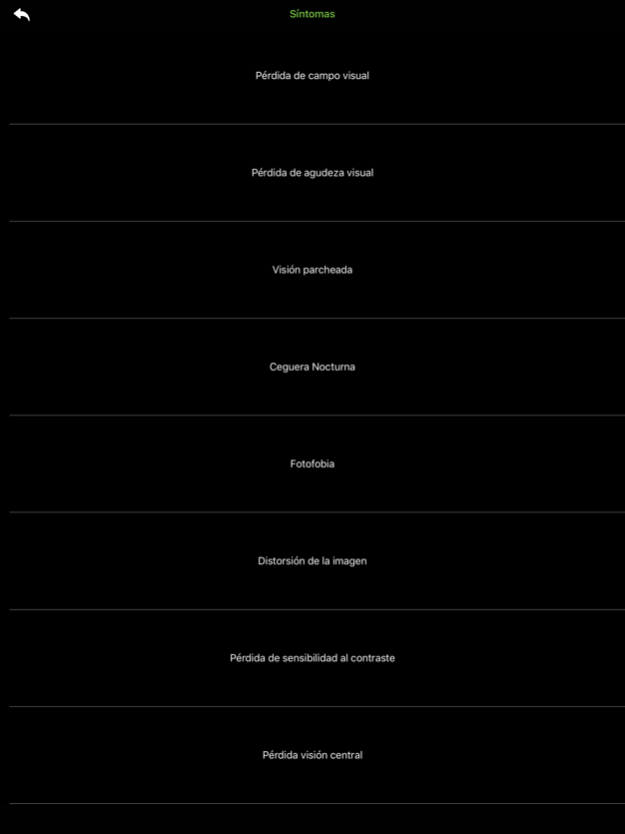I have low vision VR 1.6
Continue to app
Free Version
Publisher Description
Low vision symptoms simulator (loss of visual field, loss of central vision, loss of visual acuity, distortion, patched vision, night blindness, photophobia and reduced contrast sensitivity). Created to be used with Virtual Reality (VR) glasses in order to experience and understand the way people with low vision see the world around themselves.
Low vision is a lesser degree of visual impairment than blindness. It cannot be corrected with eyeglasses or surgery, and may cause people difficulties with normal daily activities. It is much more frequent than blindness, although much more unknown.
Many partially sighted people show no abnormality in the appearance of the eye itself. It is also frequent that a person in some situations may show no difficulty, and in others they require assistance or the use of a white cane.
For many reasons, understanding how a person with low vision sees can be very difficult: due to a lack of awareness, because of the different visual defects, because it’s common to find several symptoms in one person, and because the percentage of vision loss may vary from one to the other.
This application intends to help understand how people with low vision see, to help them understand their difficulties, and teach them to interact with them properly.
It is a useful tool for different low vision specialists (ophthalmologists, optometrists, vision rehabilitation therapists, psychologists, educators), as well as for the affected people themselves and the organizations that represent them.
In summary, the aim of the app is to bring awareness about low vision in order to facilitate understanding and improve social interaction for persons with low vision.
Mar 1, 2019
Version 1.6
New symptom (Hemianopsia homónima)
Adaptation for iPhone Xs
About I have low vision VR
I have low vision VR is a free app for iOS published in the Kids list of apps, part of Education.
The company that develops I have low vision VR is Retinosis Gipuzkoa. The latest version released by its developer is 1.6.
To install I have low vision VR on your iOS device, just click the green Continue To App button above to start the installation process. The app is listed on our website since 2019-03-01 and was downloaded 1 times. We have already checked if the download link is safe, however for your own protection we recommend that you scan the downloaded app with your antivirus. Your antivirus may detect the I have low vision VR as malware if the download link is broken.
How to install I have low vision VR on your iOS device:
- Click on the Continue To App button on our website. This will redirect you to the App Store.
- Once the I have low vision VR is shown in the iTunes listing of your iOS device, you can start its download and installation. Tap on the GET button to the right of the app to start downloading it.
- If you are not logged-in the iOS appstore app, you'll be prompted for your your Apple ID and/or password.
- After I have low vision VR is downloaded, you'll see an INSTALL button to the right. Tap on it to start the actual installation of the iOS app.
- Once installation is finished you can tap on the OPEN button to start it. Its icon will also be added to your device home screen.